| It is currently Thu Oct 31, 2024 6:01 pm |
|
All times are UTC - 5 hours |
Forum avatar - Step by step
  |
Page 3 of 3 |
[ 27 posts ] | Go to page Previous 1, 2, 3 |
|
| Author | Message | ||||||
|---|---|---|---|---|---|---|---|
| jonesm |
|
||||||
Joined: Wed Dec 12, 2012 11:53 am Posts: 521 Gender: male |
|
||||||
| Top |
| NaveedNiazi |
|
||||||
Joined: Mon Feb 18, 2013 8:42 am Posts: 740 |
|
||||||
| Top |
| Fuuuukochan |
|
||||||
Joined: Mon Apr 15, 2013 2:49 am Posts: 27 Location: Hikarizaka Gender: female |
|
||||||
| Top |
| NaveedNiazi |
|
||||||
Joined: Mon Feb 18, 2013 8:42 am Posts: 740 |
|
||||||
| Top |
| VForVendeta |
|
||||||
Joined: Tue Jul 30, 2013 3:08 pm Posts: 50 Gender: male |
|
||||||
| Top |
| tclarke09 |
|
||||||
Joined: Sat Jun 25, 2011 9:54 am Posts: 11 Gender: male |
|
||||||
| Top |
| DJZone |
|
||||||
Joined: Sat Dec 10, 2011 3:42 am Posts: 37 Gender: male |
|
||||||
| Top |
  |
Page 3 of 3 |
[ 27 posts ] | Go to page Previous 1, 2, 3 |
|
All times are UTC - 5 hours |
| You cannot post new topics in this forum You cannot reply to topics in this forum You cannot edit your posts in this forum You cannot delete your posts in this forum |
Powered by phpBB © 2000, 2002, 2005, 2007 phpBB Group
Copyright Tacticsoft Ltd. 2008
Updated By phpBBservice.nl
Copyright Tacticsoft Ltd. 2008
Updated By phpBBservice.nl


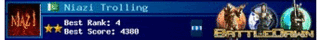




.jpg)

